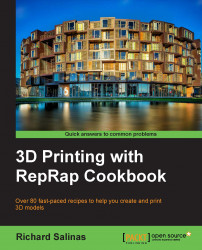Adjusting the travel speed in Slic3r is similar to Skeinforge's approach. By setting a speed based on how many millimeters is transversed in a second, the speed of the hot end can be adjusted when it moves through nonprinted areas.
We'll be using the same SketchUp model that we used in the previous recipes. This will be good, because we'll be able to compare the results between Slic3r and Skeinforge.
We will proceed as follows:
In Slic3r, under Print Settings, select Speed. Scroll down to the middle and select Travel under Speed for non-print moves. Change the default value from
130to25.0.Print the surface test model.
Go back and change Travel to
15.Print the surface test model.