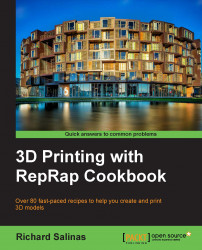MeshLab has a variety of options for creating random patterns and textures on a model. We're going to look briefly at a couple of these options in this recipe.
We will proceed as follows:
Go to Filters in the menu and select Create New Mesh Layer. From the cascaded window, select Sphere. Choose Apply from the pop-up window and click on Close.
Go back to Filters and select Remeshing, Simplification, and Reconstruction. From the cascaded window, select Subdivision Surfaces: LS3 Loop. Choose Apply from the pop-up window and click on Close. Save the remeshed sphere.
Go back to Filters and select Smoothing, Fairing, and Deformation. From the cascaded window, select Fractal Displacement. Choose Apply from the pop-up window and click on Close. Save the model.
Load the remeshed sphere. Go to View in the menu and choose Show Layer Dialog.
Go to Filters and select Sampling. From the cascaded window, choose Montecarlo...