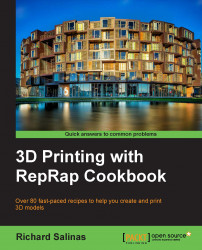In this recipe, we're going to work through the process of repairing non-manifold issues with the following tools:
netfabb Basic
Microsoft Repair Service
Autodesk 3D Print Utility
Meshmixer
You'll need to download netfabb from http://www.netfabb.com/downloadcenter.php?basic=1.
Follow the installation instructions and register the program. The netfabb interface is shown in the following screenshot:

The basic functions are similar to other 3D modeling programs. They are as follows:
To import a file, you can drag-and-drop it on the build platform.
To freely orbit around the model, right-click on it and drag.
To pan the model, hold down on the scroll wheel and drag. If you don't have a scroll wheel, hold Shift.
To zoom, turn the scroll wheel or hold Alt.
You'll also need a connection to the Internet to access the Microsoft Repair Service. The programs we used earlier...