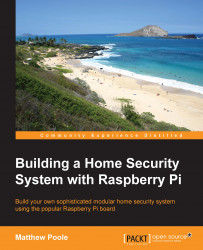Before we embark on connecting lots of things to our Pi board, it might be a good idea to just get acquainted with the GPIO through a couple of simple projects that will help us understand how to interact with the digital I/O pins using shell scripts.
This simple little project shows how to connect a GPIO output to an LED, and switch it on and off using shell commands.
The following diagram shows how to connect up the circuit using a breadboard:

Note
The pretty diagram that you just saw was produced using a free software tool from fritzing, which is an open-source hardware initiative to make electronics accessible as creative material for anyone. Download it from fritzing.org.
The LED anode (the positive side) is connected to the D0 digital I/O (pin 11 of the connector or GPIO17). When this pin is switched on, it will provide a 3.3V supply to the LED.
The LED is connected to the Ground pin via a 220R resistor on the cathode (negative side). The...