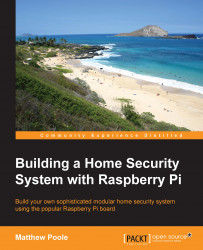In the previous chapter, we learned how to set up our system and home network so that we can remotely access the alarm control panel from wherever we are. I'm now going to show you how to extend this to be able to administer and monitor our entire Raspberry Pi system.
Webmin is a rather fine and well established web-based interface for administering Unix/Linux systems. You can find everything about Webmin on its website at www.webmin.com. I'm assuming, as throughout this book, that you are using the Raspbian distribution on our Pi when it comes to installing Webmin.
There are a couple of ways to install Webmin: either by manually downloading and unpacking it, or by updating our repository sources so that we can use apt-get. I'm going to opt for the latter, so any dependencies are automatically installed and updates can be managed more easily in the future. There are a few steps, but it's pretty straightforward: