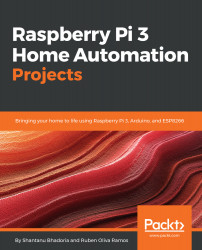In this section, we will explain how code signals are sent to the TV; the following code is made for a TV recommended for Netflix that has a button to enable Netflix; in this case, you can use any remote control. In this project, we will use a Philips TV in order to do that, we can start turning on your TV and start Netflix in one swift motion, you'll need to send the same IR signal as the Netflix button on your TV remote. If you're not using a TV with a Netflix button or if you have an older TV, this may involve pressing more than one button, and you'll need to adjust accordingly.
We will get the IR signals to read them. We used an IR receiver and an Arduino.