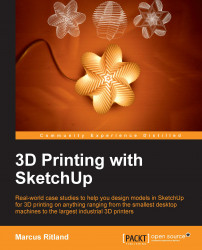Extensions, also commonly called plugins or ruby scripts, transform SketchUp from a cool program for architects into a super versatile modeling tool that nearly anyone can customize to their needs. Extensions in SketchUp 2013 can be installed in a few different ways. The easiest way is via the Extensions Warehouse dialog box inside SketchUp. The first extension we install will allow importing and exporting of files for 3D printing.
Stereolithography [.STL] is the most common file format used as input for 3D printers. SketchUp doesn't natively have the option to export to [.STL], but a couple of generous programmers have written an extension that does just that. They released it for free, as the vast majority of extensions for SketchUp are, and now anybody can generate [.STL] files from their SketchUp models.
To install the extension, navigate to Window | Extensions Warehouse and sign in with your Google account. Search for "STL" in the upper-right corner of...