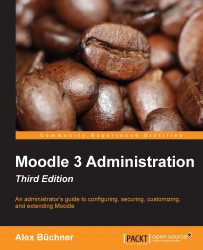MAMP is a free distribution that contains Apache (and Nginx), MySQL, and PHP for Mac OS X. Like its Windows counterpart, the Moodle distributions for Mac OS X (10.4 or higher) are only intended for local installations and not for production environments. There is also a link on the download site for Mac server installation.
Moodle4Mac is available as universal binaries using MAMP, which is located at https://download.moodle.org/macosx. Once downloaded, follow these steps:
Double-click on the downloaded DMG file to start the installation. This will open a screen as follows, which explains the remainder of the installation process:

Drag the
MAMPfolder on this screen onto the Applications icon, which will copy the Moodle system and its required components.Open the
MAMPfolder in Applications, where you will find the following relevant icons:
Double-click on the MAMP.app icon and start servers (Apache and MySQL).You can configure MAMP to automatically start the two servers in the preferences:

Double-click on the LinktoMoodle30 icon, which opens your Moodle instance on your localhost in your default web browser.
And that's it! An installation cannot be easier than that! You don't even have to go through the installation process. Moodle is already preconfigured, and you are ready to go.
The default password for the admin account is 12345, which you should change in the user profile.

The MAMP folder also includes a shell script called
UpdateMoodle30.sh (this requires Git to be installed—see the Updating Moodle section discussed later). When you double-click on the file, the script will be executed to download the latest version of Moodle and install it on your Mac. On all other operating systems, you will have to go through a more cumbersome update process, which is described further.