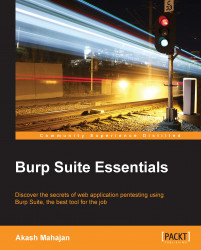Getting and using Burp Extensions featured in the Burp App Store is just a series of simple steps we can easily follow:
Go to Extender | BApp Store, and select the extension you want to install from the list.
If the runtime is set up correctly, you will get an Install button, along with a description of the extension, author information, rating (five stars being the maximum).
Clicking on Install will initiate the downloading of the extension, and if all goes well, the Install button will turn into Reinstall.
The extension will get listed under Burp Extensions.
If we want to install extensions in offline mode, we can do this using the manual installation method:
To do this, first we download the extension we want to install. Have a look at the following screenshot:

Click on the Manual install button provided at the bottom of the BApp Store tab. Browse to the folder where we downloaded the
.bappfile. Have a look at the...