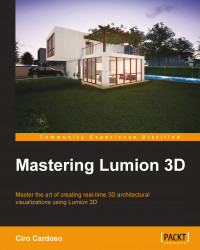The Terrain submenu is where we can find some useful tools to add some detail that is not practical with the Height submenu. Have a look at the following screenshot:

The first tool is Make Flat and we can look at this tool as a way to clean the terrain from any changes made. Then, if we are interested in adding a nice background to the scene, we can use Make Mountains to create a circle of mountains. If we place the 3D model in the middle, wherever we look, we can see mountains.
The next tool is Make large mountain, which could be your favorite tool in Lumion because it creates a nice, big mountain.
While moving the camera around, we may notice that some of the mountains are disappearing, but don't worry, because there is nothing wrong with our scene. The reason why this is happening is because Lumion uses this feature to remove detail from the background and improve the viewport speed. We can turn off this option by clicking on the Settings button and selecting...