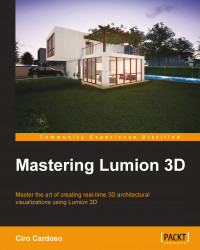In most projects, we start by importing the 3D model that we have modeled using an external application. By now, we should have the 3D model waiting to be imported, and if you need help with this topic, take a look at the Exporting the 3D model section in Chapter 1, Getting Ready for Lumion 3D. Here, we can find what formats are supported by Lumion and an explanation on why we should export the 3D model as a COLLADA file. Let's start by importing our first 3D model in Lumion.
Let's assume that Lumion is running, and a scene was created to start working. With Lumion, we have some modes that are used for specific tasks; in this case, to import a 3D model, we need to be in the Build mode. On the right-hand side, there is a column of buttons, and the second button is the one that should be activated.
Now, let's turn our attention to the left-hand side, and here, we can find some buttons to open the four menus available. For now, only the third menu called Import...