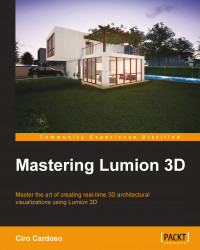The following are some issues that might occur while importing a 3D model. There are also solutions to help you.
|
Problem |
Explanation |
Solution |
|---|---|---|
|
Reload a 3D model, and a message appears informing you that there is an error in importing the model. |
When Lumion doesn't have access to the drive with the original file, it gives this import error. |
You need to replace the file, and while doing this, you need to set the new path for the file. |
|
When you navigate around the 3D model, some surfaces might start to look strange. |
This can happen occasionally when the scene is so complex that it cannot be processed by the graphic card, because it runs out of memory. |
Rebooting the PC can help clean the memory of the graphic card. However, this also has to do with the number of polygons/3D points in the scene. |
|
When you import a 3D model, Lumion crashes. |
A complex model with a lot of detail can make Lumion slow while importing the 3D model. |
Unless the camera views... |