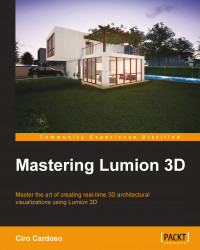After producing some projects with Lumion, we will get to a point where some materials are the same as those we used previously in another project. However, is there any possibility to create our material library in Lumion? It is not possible to create a library inside Lumion, but we can save the material and then later use it for another project. Keep in mind that this will only work with Standard materials and not the native Lumion materials.
When we add a Standard material to the 3D model, notice that there is a new button that is not visible with the other materials:

This menu gives us the following three buttons initially:
There is another way to save the materials, but this...