In this recipe, we are going to automount our drives using the fstab (located at /etc/fstab) system file.
The following components are required to mount drives conveniently using the fstab file:
A working Linux system on the Banana Pi
A USB flash drive and/or a SATA drive
In case of a SATA drive, a working connection to your Banana Pi and a suitable power supply
Access to the Banana Pi's shell
Perform the following to configure a drive in your fstab:
Connect your devices accordingly.
Power your Banana Pi and initiate the boot sequence.
Open a shell.
Determine the used filesystems by
blkidon attached partitions:$ sudo blkidYou will get information about all the available partitions. In the following screenshot, you see that the drive
/dev/sdahas three partitions (sda1using ext4,sda2using FAT32, andsda3using NTFS):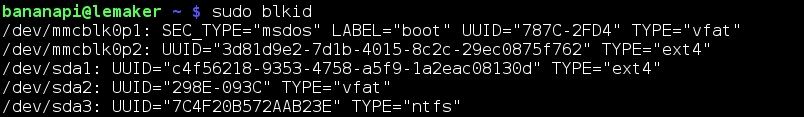
Create the necessary target directories to mount these partitions:
$ sudo mkdir /mnt/ext4_partition $ sudo mkdir /mnt/fat_partition $...



