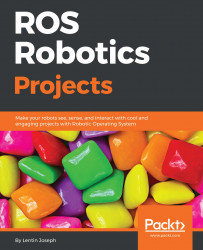Let's start creating a new workspace for keeping the entire ROS project files for this book. You can name the workspace ros_robotics_projects_ws.
Download or clone the source code of the book from GitHub using the following link.
$ git clone https://github.com/qboticslabs/ros_robotics_projects
Now, you can copy two packages named face_tracker_pkg and face_tracker_control from the chapter_2_codes folder into the src folder of ros_robotics_projects_ws.
Do a catkin_make to build the two project packages!
Yes, you have set up the face tracker packages on your system, but what if you want to create your own package for tracking? First, delete the current packages that you copied to the src folder, and use the following commands to create the packages.
Note
Note that you should be in the src folder of ros_robotics_projects_ws while creating the new packages, and there should not be any existing packages from the book's GitHub code.
Switch to the src folder:
$ cd ~...