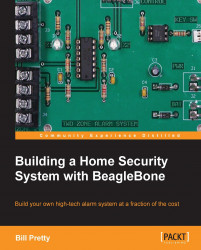Overview of this book
One of the best kept secrets of the security industry is just how simple the monitoring hardware actually is - BeagleBone has all the computing power you need to build yourself an extremely sophisticated access control, alarm panel, and home automation and network intrusion-detection system. Security companies make a fortune each year by charging exorbitant fees to their customers. You will learn how easy it is to make an alarm system with Beaglebone.
A company-maintained-and-monitored alarm system has its place - your dear old mum is probably not going to be creating her own system any time soon. But if you are reading this book, you are probably a builder or a hobbyist with all the skills required to do it yourself. With Building a Home Security System with BeagleBone, you will learn everything you need to know to develop your own state-of-the-art security system, all for less than a year's worth of monitoring charges from your local alarm company!
You will start by building and testing your hardware and open source software on an experimenter's prototype board before progressing to more complex systems. You will then learn how to test your new creations in a modular fashion and begin to utilize BeagleBone. Once your system is built and tested, you will install some of the professional-grade sensors used in modern alarm systems and learn how to use them. You will also discover how to extend your alarm system in a variety of different ways. The only limit will be your imagination.