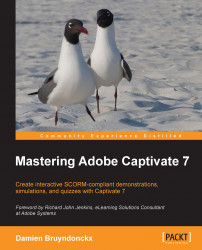When using the Classic workspace, the Library panel appears as a tab next to the Properties panel at the right-hand side of the screen.
Return to the
encoderDemo_800.cptxfile.To open the Library panel, click on the Library tab situated next to the Properties panel. Alternatively, navigate to Window | Library menu.
The Library panel maintains a list of all the assets of the current file. These assets include the background pictures captured during the filming of the project, all the external files imported into the project (images, video, sounds, and so on) and the Full Motion Recording clips, among others. The following screenshot provides a good picture of the Library panel:

Let's have a look at the panel in detail:
At the very top of the Library panel is the name of the file the Library belongs to (1).
The Preview area (2) gives a quick preview of the selected item. In the preceding screenshot, the
AMELogo.pngimage is selected (see the red arrow) and shows...