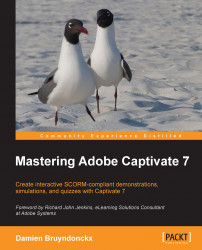Sound can be added to each and every object in Captivate. The audio clip associated with an object plays when the object appears on the stage. Even though nothing prevents you from adding narration or music at the object level, most of the time, object-level audio is used to add sound effects to the movie.
In the next exercise, you will add a sound effect to the Adobe Media Encoder logo in the Encoder Demonstration project.
Go to slide 3 of the
encoderDemo_800.cptxfile underChapter06.Select the Adobe Media Encoder logo to make it the active object. The Properties panel gets updated.
Open the Audio section of the Properties panel and click on the Add Audio button. The Object Audio dialog opens.
At the bottom of the Object Audio dialog, click on the Import (F6)... button. The Import Audio box opens.
By default, the Import Audio dialog displays the contents of the
Sounddirectory underGallery. Remember that theGalleryfolder is a collection of assets that ship with Captivate...