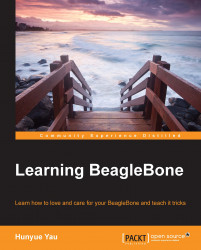For the exercises in this book, no additional drivers are needed in most distributions. Most distributions will recognize the virtual Ethernet device provided by the system software on the BeagleBone. When the BeagleBone is plugged in, it will provide a composite device that offers a virtual Ethernet and a mass storage device. Unless specifically disabled, the Linux kernel will recognize and attach appropriate drivers. You can verify that the Beagle board is accessible by looking at the new network interface. This can be done by looking at the output of the following ifconfig command before and after plugging in the Beagle board:
$ ifconfig -a
….
eth1 Link encap:Ethernet HWaddr 1c:ba:8c:95:18:a0
inet addr:192.168.7.1 Bcast:192.168.7.3 Mask:255.255.255.252
inet6 addr: fe80::1eba:8cff:fe95:18a0/64 Scope:Link
UP BROADCAST RUNNING MULTICAST MTU:1500 Metric:1
RX packets:21 errors:0 dropped:0 overruns:0 frame:0
TX packets:101 errors:0 dropped:0 overruns:0 carrier:0
collisions:0 txqueuelen:1000
RX bytes:5280 (5.2 KB) TX bytes:21808 (21.8 KB)
….The network device for the BeagleBone will appear as shown in the preceding code. It will use the 192.168.7.1 address. Depending on the distribution, the name of the network device might appear as a device with an eth or a USB prefix.
If the network device does not appear as described here, your distribution might need additional drivers installed. Check with your distribution's documentation or support community for details on how to enable support for a CDC Ethernet device.