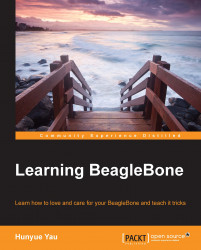As shipped, the BeagleBone provides a web server and an SSH server. As a first test, enter http://192.168.7.2/ and the following web page (served by the BeagleBone) will appear:

Congratulations! You now have a working BeagleBone!
As all the exercises in this book require shell access, the next step will be to attempt to access the BeagleBone by SSH. The following are a few specifications:
For Linux users,
ssh [email protected]will log you in to the board.For Windows users, run PuTTY, connect to
192.168.7.2, and userootas the username to log in to the board. You will then see the following screenshot. Enter the IP address in the HostName section. After clicking on Open, you will be prompted to enter the username (root). If you are prompted for a password, just press Enter.
For both Linux and Windows users, you will be asked to confirm the SSH key for the BeagleBone. Enter YES when asked.
If you successfully log in to the board, you are ready for the exercises.