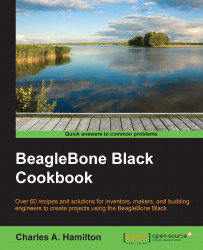You can use systemd to speed up your startup time. This recipe is not a definitive recommendation for which services may be expendable. Instead, it provides the overall method to test the impact of different services on your boot time.
Perform the following steps:
Navigate to the
systemddirectory (root user) as follows:# cd /lib/systemd/systemNext, determine how long your overall system is taking to get going with the following code:
# systemd-analyzeYou can quickly figure out the pokier services. Just point the finger at them with the following command that reveals all the systemd services that are sorted by their boot times:
# systemd-analyze blameFrom this output, you can immediately pinpoint some of the culprits. We will assume that you're running the current Debian distro, so you'll see things similar to the following command:
wicd.service (7205ms) apache2.service (3430ms) wpa_supplicant.service (1938ms) ...
Some of these may be expendable startup...