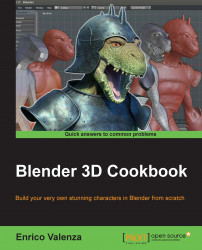After having obtained the scales textures, we must now paint the diffuse color of the Gidiosaurus character.
Start Blender and open the Gidiosaurus_baking_scales.blend file:
Go to the main Properties panel and be sure to have the UVMap coordinates layer selected and active, in the UV Maps subpanel under the Object Data window.
Go to the Material window and select the
Material_U0V0slot, then go to the Texture window and be sure to have the scales_tiles texture slot selected; left-click on the X icon button to the right side of the name datablock to unlink it (Shift + left-click to remove it from the file):
Unlinking the scales_tiles texture slot datablock
Select and enable (by clicking on the checkbox to the right) the U0V0 texture slot. Repeat the procedure at steps 2 and 3 for all 5 materials.
I'll take for granted that you have preserved your blank images and that they are the ones loaded into the current file; otherwise, substitute them...