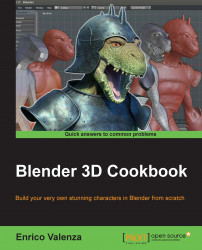Playblast is a term used by a famous commercial package to indicate the preview of the animation in true speed; although I've heard only very few people using it in relation to Blender, I thought it might be a good way to indicate the fast OpenGL preview rendering obtained for checking the animated action.
Start Blender and load the Gidiosaurus_lighting.blend file.
In the Outliner, select the Light_key lamp item and go to the Object Data window, under the Spot Shape subpanel, to disable the Show Cone item.
Repeat the procedure for the Light_back and Light_fill lamps, then disable their visibility in the 3D viewport by clicking on the respective eye icon.
Disable the visibility in the viewport for the Gidiosaurus_proxy item (the linked and proxified rig) also and/or disable the 11th scene layer.
Save the file as
Gidiosaurus_playblast.blend.