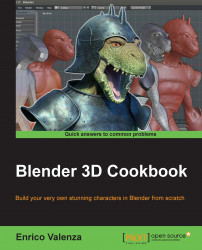In the previous recipe, we modeled the basic bulk of the Breastplate. We are now going to see a simple but effective technique to add detailing to the borders of the armor plate.
Assuming we have gone out of Edit Mode and then saved the file, reopen the Gidiosaurus_modeling.blend file and proceed with the following:
Go back in Edit Mode and select the edge-loop around the neck (Alt + right-click), the edge-loop around the shoulder hole (Alt + Shift + right-click), and the last one at the base of the Breastplate (Alt + Shift + right-click again).
Press Shift + D and soon after, the right-mouse button to duplicate without moving them; press P to separate them (in the Separate pop-up menu, choose the Selection item):

Separating geometry by selection
Go out of Edit Mode to select the Breastplate.001 object (the duplicated edge-loops).
Press Alt + C and in the Convert to pop-up menu, select the first item: Curve from Mesh/Text.
The mesh edge...