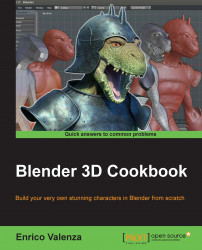The Mesh Deform modifier has been introduced in Blender for the production of the short open movie Big Buck Bunny and it's a very easy and quick way to skin medium and high resolution characters' meshes. Although the utility of this modifier really shows the skinning of fat, chubby characters, it will be useful to see the way it works even if applied to a quite skinny character such as the Gidiosaurus.
First, we must prepare the deforming cage, which is a simplified low poly mesh totally enveloping the character's mesh; to do this, in our case, we can start from an already made object:
Open the
Gidiosaurus_skinning_03.blendfile.Click on the File | Append menu (or press Shift + F1), browse to the folder with all the project files, and click on the
Gidiosaurus_base_mesh_02.blendfile. Then, click on theObjectfolder and select the Gidiosaurus item.Move the just-appended object to the first scene layer; then, go to the Outliner...