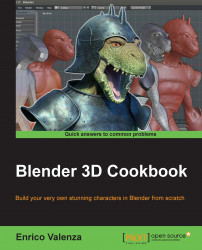We are now going to create a simple walk cycle for the Gidiosaurus character by assigning position and rotation (and in some cases, also scaling) keys to the control bones of the rig.
In Blender, there is already a preset screen layout named Animation that you can switch to and start animating. By the way, I usually prefer to set up my screen layout for the required task, and animating is no exception, so let's first prepare the scene and the screen for the job:
Open the
Gidiosaurus_proxy.blendfile.If necessary, enable the 3D manipulator widget in the toolbar of the 3D view (press Ctrl + Spacebar), click on the Translate icon button, and set Transform Orientation to (just for the moment) Global.
Split the 3D view horizontally into two windows and change the bottom one into a Dope Sheet window. Click on the Editing context being displayed button on its toolbar to switch from Dope Sheet to the Action Editor...