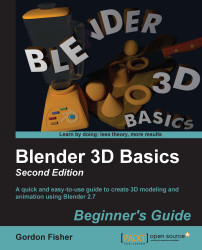In addition to controlling the size of a window, you can create new windows. Unlike other systems, you are not limited to a set number of windows or a set layout.
Look at any of the windows; you will see three diagonal lines in the lower-left and upper-right corners of the window, as shown in the following screenshot. These control the creation and deletion of the window.

Put the cursor over the largest window and move it over the diagonal lines at the lower-left corner of that window.
Then, hold down the LMB as you move the cursor horizontally toward the center of the window, and then release the LMB when you have moved the window edge to replace one third of the old window.
Put the cursor over the center window that you just made. Move the cursor to the diagonal lines at the upper-right corner of that window. Then, hold down the LMB while you move the cursor horizontally toward the center of the window. Replace another one-third of the original...