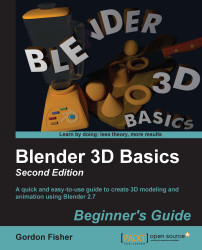Sometimes, you want to get an idea of how a scene looks without rendering. You can do this with the Viewport Shading menu, as explained in the following steps:
On the header at the bottom of the 3D window, there is a blank white circle, as highlighted in the following screenshot.
Click on the white circle with the LMB, and a menu appears.
Scroll up to the circle with the checkerboard and the word Texture.
Press the LMB.

Move the lamp close to one corner of the cube, as shown in the following screenshot.
Press 1 on the NumPad to see the front view.
Move the lamp close to the cube.
Press 0 on the NumPad to see the view from the camera.
Move the lamp. What happens? The difference is illustrated on the left and right of the next screenshot.