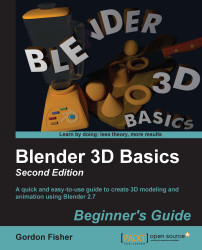Vertices, edges, and faces are the basic building blocks of the 3D mesh objects. A vertex is a point in space. The plural of vertex is vertices, pronounced (ver-tuh-sees), and is used when talking about two or more points in space. You describe a point by the X, Y, and Z coordinates, as we discussed in Chapter 2, Getting Comfortable using the 3D View. An edge is a line that connects two vertices. A face is the flat area or plane between three or more vertices, outlined by edges that connect those vertices. It is also referred to as a polygon. The following graphic shows them all together:

In the next illustration, I will show the default cube so that you can see how the vertices, edges, and faces are used in a solid object. For illustration purposes, I went into User Preferences and made the vertex and the dot in the center of the face display larger than normal.
On the left-hand side of the screenshot, you can see the vertices shown as small squares...