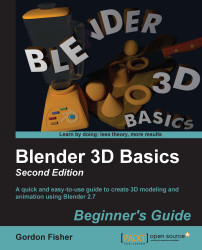You made the cabin, the two portal Booleans, and the door Boolean. Now, you will combine them to make the portals and door openings in the cabin. Execute the following steps:
Select the cabin.
Select the Modifiers button in the header of the Properties window. It's the button with the little wrench.
In the Modifiers subpanel, press the Add Modifier button with the LMB. Then, select Boolean from the pop-up menu.
When the Add Modifier subpanel appears, press the button with the cube below the word Object. Choose Door Boolean from the pop-up menu. Set Operation to Difference, as shown on the right of the next graphic.
You have just made the door frame.
Press the Add Modifier button with the LMB again. Then, select Boolean from the pop-up menu.
When the second Add Modifier subpanel appears, choose Portal Boolean as Object. Set Operation to Difference, as shown on the right of the next screenshot.
You have just made the rear portals on...