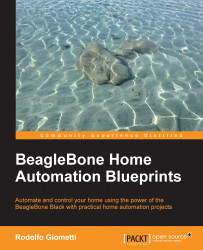To test the prototype, I first executed the chapter_07/SYSINIT.sh file in the book's example code repository to set up all peripherals:
root@beaglebone:~# ./SYSINIT.sh done!
Now, after checking that the web server is running, I started the plant_mon.sh plant monitor script, enabling all debugging messages:
root@beaglebone:~# root@beaglebone:~/chapter_07# ./plant_mon.sh -d -l -f plant_mon.sh: min=10 plant_mon.sh: signals traps installed plant_mon.sh: lig_levl=442 int_temp=29.50 ext_temp=29.91 msr_mois=0 plant_mon.sh: curr_date=0010 next_date= plant_mon.sh: start main loop plant_mon.sh: lig_levl=428 int_temp=29.50 ext_temp=29.25 msr_mois=0 plant_mon.sh: curr_date=0010 next_date=0011 plant_mon.sh: cff_mois=50 plant_mon.sh: est_mois=221 plant_mon.sh: lig_levl=423 int_temp=29.50 ext_temp=27.99 msr_mois=0 plant_mon.sh: curr_date=0010 next_date=0011 plant_mon.sh: cff_mois=50 plant_mon.sh: est_mois=220 ...
Then, I set up the web server's root directory in order to implement the web interface...