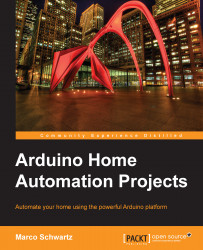It's time now to test the Arduino system. Let's do it in the following way:
First, take off the chip and place it on the Arduino Uno board, which has to be connected to your computer. To remove the chip from the breadboard or the Arduino Uno board, you can simply use your fingernails or the edge of a knife. Of course, make sure that there is no power flowing through the chip whenever you remove it from a board.
Load the Blink sketch that comes with the Arduino IDE and upload the code to the board. You should see that the onboard LED is going on and off continuously.
Now, disconnect the board from your computer and remove the microcontroller. Put it back on the breadboard and connect the power with the battery pack. You should see that the LED inserted on the breadboard is going on and off.
If that doesn't work, there are several things you can check. First, make sure that you correctly wired the different parts of the project according to the schematics. Then, make...