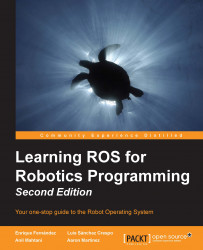A good option for understanding all the parameters configured in this chapter, is by using rqt_reconfigure to change the values without restarting the simulation.
To launch rqt_reconfigure, use the following command:
$ rosrun rqt_reconfigure rqt_reconfigure
You will see the screen as follows:

As an example, we are going to change the parameter max_vel_x configured in the file, base_local_planner_params.yaml. Click over the move_base menu and expand it. Then select TrajectoryPlannerROS in the menu tree. You will see a list of parameters. As you can see, the parameter max_vel_x has the same value that we assigned in the configuration file.
You can see a brief description for the parameter by hovering the mouse over the name for a few seconds. This is very useful for understanding the function of each parameter.