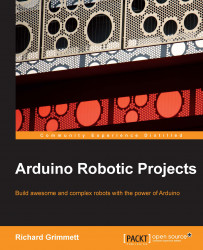As with the last two shields, the first step is to add library support for the device. Finding a functional set of libraries for this particular shield is a bit difficult, as this particular shield has been available for some time. Some versions of the libraries for this shield are for older versions of the IDE.
Note
The correct libraries for Version 1.05 of the Arduino IDE are available at http://www.dfrobot.com/wiki/index.php/LCD4884_Shield_For_Arduino_%28SKU:DFR0092%29.
To work with this device and the IDE, perform the following steps:
Go to the previously mentioned page and navigate to the Sample Code section. Right below this is a library selection that, if you select it, will download the library.
Now, open the Arduino IDE and select Sketch. Click on Import Library… and then click on the LCD4884 V1.2.zip file. This will import this library into the IDE.
Now you can use one of the example programs in your Arduino. To bring up the simplest of these example...