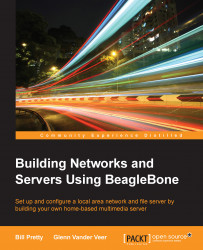The first step in the installation of Mdadm is actually the loading of the md module, which the installation software will check for. If it does not find the software, you will get an error message, but Mdadm will definitely not be installed properly.
The following screenshot shows the result of the modprobe md command:
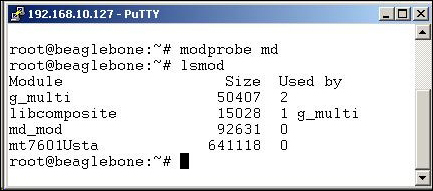
Now that the md module is loaded, the next step in the installation process is to download and install the Mdadm software using the apt command:
apt-get install mdadm
The installation procedure will display the following screens:
Tip
That's why we formatted the drives first. This way the installer does all the heavy lifting for us!

The first thing that the installer will ask you is whether you want to use all the automatically-detected RAID drives in the same array. We want to keep things simple, so we will tell Mdadm to use all the drives we formatted by entering all:

Mdadm will now go off and build our RAID array for us.