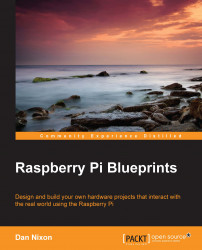Now that we have a set of recorded time-lapse frames, where each has a GPS position attached, there are a number of things that can be done with this data. Here, we will have a quick look at a couple of instances for which we can use the captured frames.
The first and probably the most obvious thing that can be done with the images is you can create a time-lapse video in which, each time-lapse image is shown as a single frame of the video, and the length (or speed) of the video is controlled by changing the number of frames per second.
One of the simplest ways to do this is by using either the ffmpeg or avconv utility (depending on your version of Linux; the parameters to each are identical in our case). This utility is available on most Linux distributions, including Raspbian. There are also precompiled executables available for Mac and Windows. However, here I will only discuss using it on Linux, but rest assured, any instructions given here...