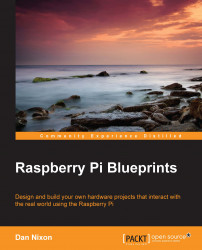Now that we have configured OpenELEC, we can start adding our own hardware to the media center, starting with the LCD:
First, we will start by making a small board that will be used to mount two potentiometers (or variable resistors), which will allow the adjustment of the backlight brightness and contrast for the LCD. This board will also have a few 0.1 inch pin headers that will be used to connect the switches and various power supplies.
To construct this board, first take a piece of strip board (also known as prototyping board) and cut a 1" x 2" section using a pair of side cutters. Then, cut a strip of 0.1" of a right-angled pin header to the length indicated in the following diagram. Arrange them on the component-side of the strip board (that is, the side with no copper strips) and solder them to the board.
Take extra care here not to bridge the gap between the copper strips, and ensure that the copper surface is clean before you start soldering. The surface can be cleaned...