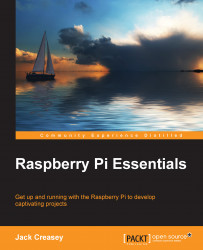Now that you've built and configured your Pi as a working desktop system that boots directly to the graphical desktop interface, let's review some of the important tasks you learned to perform:
You built a hardware configuration for Raspberry Pi with locally connected peripherals
You initialized and built a NOOBS SD card
You booted NOOBS and then installed Raspbian locally or from the Internet
You performed post install configuration selections with
raspi-config
In the next chapter, you will use Raspbian desktop tools and the shell command line to build a talking clock using scripts and Python 3.