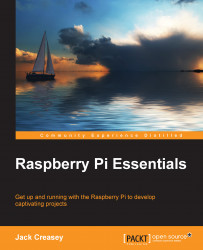Python is often used as a scripting language when the speed of execution is a secondary consideration. In this situation, it can provide much more script flexibility and improved manageability compared to a Bash script.
The GUI development environment for Python 3 is called IDLE3, and if you double-click on the icon, it will, by default, open a single window called Python Shell. Although you can enter commands directly in the shell interface, it will be beneficial for you to learn from the start how to create and save program files using the Python editor.
If you are not familiar with Python 3, there are many online tutorials that introduce basic programming techniques. An excellent overview and tutorial is available from the Python.org website at http://docs.python.org/3.2/tutorial. There is also an excellent help system in Python Shell that you can use to develop programs in the editor window.
To access the help system, at the Python Shell command prompt...