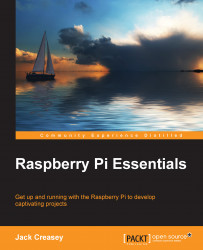Playing or capturing PCM audio is a very CPU-intensive and time-sensitive task. The data packets that define each block of acquired or moved data need to be handled with minimal latency. Otherwise, you may hear clicks, plops, or annoying gaps in the audio. You may even experience application hangs.
Tip
In Chapter 3, Raspberry Pi and Cameras, we discussed the ability to put the Pi into Turbo mode, which automatically raises and lowers the CPU clock frequency on demand. For the audio, we will need to turn this feature off to ensure that the Pi runs at a constant CPU frequency, thus ensuring that all the software timing is exact. We suggest that you fit a heat sink to the CPU. This will prevent the system software from cutting back the clock speed due to the excessive temperature rise.
If you turn on Turbo mode using the command sudo raspi-config/overclock, we recommend that you only use the Medium (900 MHz) setting, which is a more conservative...