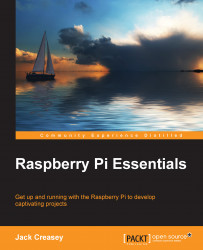Now that we have the VLC media player working with a UI satisfactorily on the Pi, let's look at what it takes to automate its operation. The application has a complex UI, but we are about to turn all that complexity off. If you have the VLC media player running, close the interface, and we will bring up a manual remote control facility. The following is a simple introduction to the remote control that can be used to run the VLC media player without a GUI.
The following table shows the list and description of the commands that need to be run to get the manual remote working: