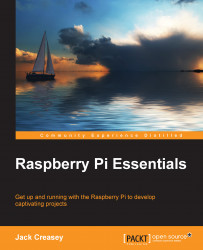The final module for our line-following robot is navigate.py. This program initiates the pipes that will instantiate the rbuttons.py, rcam.py, and rwheel.py programs as separate processes using multiple Popen() functions. It provides a minimal user-text-mode interface, provides the logic to handle button functions, and most importantly provides the logic to steer the robot.
The following shows the steps to download navigate.py as well as the explanation of the code's functionality:
Use the command line to open a new instance of the Python 2 IDLE (it does not need to have root privilege).
Download
navigate.pyfrom theChapter 8folder at http://1drv.ms/1ysAxklOpen
navigate.pyin the Python IDE (non-privileged).Review the
main()function as follows:def main(): if startpipes(): print 'Aborting....something did not start!' sys.exit('Closing application') #Start scanning loop while True : try: start...