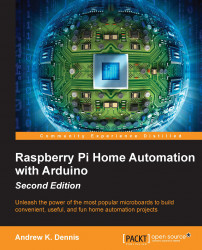In the first chapter, we verified that SSH was up and running on Raspbian. In order to connect to the SSH service that we started, you will need the Raspberry Pi's IP address.
There are several ways of getting the IP address assigned to your Raspberry Pi, one of which is to check out the DHCP table on your home modem or router. However, an easier method is to check it out on the Raspberry Pi itself.
Note
There are several types of IP address, including public and private. We will be using a private IP address range on our home network.
To do this, power up your Raspberry Pi and load LXTerminal again. Then type the following command:
ipaddr show eth0