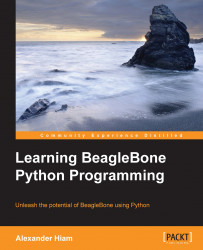The GNU/Linux distributions for platforms such as the BeagleBone are typically provided as ISO images, which are single file copies of the flash memory with the distribution installed. BeagleBone images are flashed onto a microSD card that the BeagleBone can then boot from. It is important to update the Debian image on your BeagleBone to ensure that it has all the most up-to-date software and drivers, which can range from important security fixes to the latest and greatest features. First, grab the latest BeagleBone Black Debian image from http://beagleboard.org/latest-images. You should now have a .img.xz file, which is an ISO image with XZ compression.
Before the image can be flashed from a Windows PC, you'll have to decompress it. Install 7-Zip (http://www.7-zip.org/), which will let you decompress the file from the context menu by right-clicking on it.

You can install Win32 Disk Imager (http://sourceforge.net/projects/win32diskimager/) to flash the decompressed...