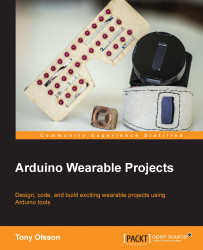Now it is time to solder all of the components together. First, use your template and the marks of the components to measure out the cables needed to connect everything. The screen already has the cable connected to it so you don't need to make new ones, but you will need two cables for power and ground connected from the USB charger to the Core board.

Figure 9.8: The battery and charging circuit soldered together with the screen and Core board
Figure 9.8 shows the cable connections that need to be made at this stage. Right now we will not connect the battery to the Core board as this would leave the Core board on, which we don't want while working on the watch. As you might suspect, this watch will be on at all times. This was a conscious design choice since adding an on-off button would complicate things. In order to keep the design as sleek as possible, I chose not to include one since it is not really needed. Even with a small battery, the watch will last a long...