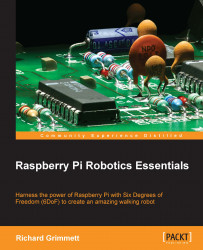Now that you have your camera connected, you can begin to access some amazing capabilities that have been provided by the open source community. Open a terminal window and type the following commands:
sudo apt-get update: You're going to download a number of new software packages, so it is good to make sure that everything is up to date.sudo apt-get install build-essential: Although you may have done this earlier, this library is essential to build OpenCV.sudo apt-get install libavformat-dev: This library provides a way to code and decode audio and video streams.sudo apt-get install ffmpeg: This library provides a way to transcode audio and video streams.sudo apt-get install libcv2.4 libcvaux2.4 libhighgui2.4: This command shows the basic OpenCV libraries. Note the number in the command. This will almost certainly change as new versions of OpenCV become available. If 2.4 does not work, either try 3.0 or search on Google...