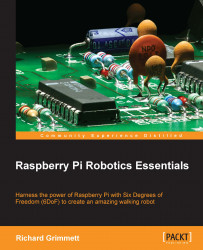In Chapter 1, Configuring and Programming Raspberry Pi, you learned how to add a wireless dongle and have the Raspberry Pi connect to your wireless network. This is a useful way to access the Raspberry Pi, but if you want to take your robot outside the coverage of your wireless LAN, you'll want to set it up as an access point.
The first step in doing this is to install the wireless LAN device. One device that is inexpensive and easy to configure is the Edimax Wifi Adapter device (the product information is available at http://www.edimax.com/edimax/merchandise/merchandise_detail/data/edimax/global/wireless_adapters_n150/ew-7811un). It is available at most online electronic outlets:

Once you have installed the device and booted Raspberry Pi, type lsusb command. This should display something like the following screenshot:

The Edimax device is listed in the set of devices connected to the USB port. Now, execute the following steps:
Make sure...