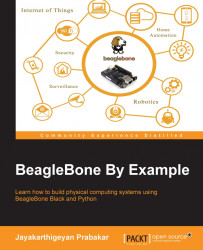In this section, you will learn about what breadboards are, why they are called so, and how to use them. Once you are done with it, you should have a basic understanding of how breadboards work and be able to start using it to build basic circuits on a breadboard.
A breadboard is composed of electrical connections in rows and columns. Each column is electrically connected to each point on the row, you can see the black column line, that has connectivity. You can use wires to connect any column with another. There are larger rows on the top and bottom which are usually used for power supply positive and negative, in other words, VCC (power) and GND (ground) signals. You can use these to easily connect any column to VCC or GND or use it for any other purpose as per your wish as there is no restriction, it's just like any other row:

You can learn how to use a Breadboard by connecting the circuit given in the previous section to test it by setting up the same circuit on breadboard...