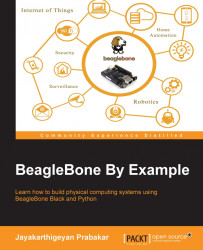Now that we have a clear idea about what physical computing systems are and how they work, let's go ahead and build our own physical computing system using BeagleBone Black by connecting a push button switch to act as a input to the system and an LED which will act as the output. How we write the software program will decide what the LED does based on the input from the push button switch.
We already know how to connect an LED to the BeagleBone board and also how to program in Python to turn on and turn off the LED just as we experimented in the project of the last chapter. In this project, we will use the knowledge we gained and what we are going to learn now before we go ahead and build the physical computing system. Now that we know how to interface an LED, let's learn how to interface a push button and read input value from the push button connected to the BeagleBone board using Python.
First, connect the push button to BeagleBone Black, as shown...