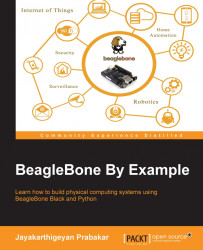In this topic you will learn about what OpenCV is and how we can use it to capture images from a web camera that is connected to the BeagleBone board.
OpenCV stands for Open Source Computer Vision. It is mainly designed for real-time computer visualization. So, this library will basically help us to use commonly used programming languages like C, C++ and Python to capture images from the camera connected to our computer – in our case, using the BeagleBone board. When we go to the project section of this chapter to capture an image from the USB camera using Python, you will understand how simple the OpenCV library makes it to code in getting inputs from the camera, generate outputs as image files, and much more in image processing.